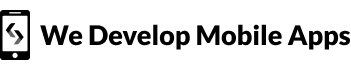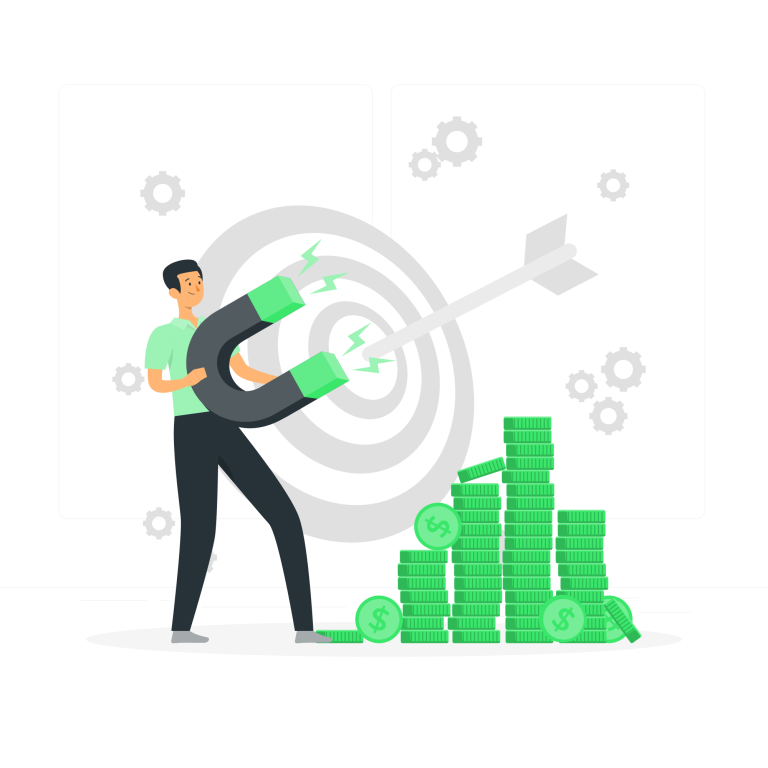Introduction
Graphic design is the art of creating visual communication. It’s used to convey messages, ideas, and emotions through the use of typography, images, and other visual elements.
If you’re not a designer, you might think that creating stunning graphic designs is out of your reach. But that’s not the case. With a little bit of knowledge and the right tools, you can create amazing graphic designs that will impress your friends, family, and colleagues.
In this blog, I’ll show you how to create stunning graphic designs without being a designer. I’ll cover the following topics:
- The basics of graphic design
- The tools you need
- How to find inspiration
- The steps to creating a stunning graphic design
- Tips for improving your designs
The Basics of Graphic Design
Before you can start creating stunning graphic designs, it’s important to understand the basics of graphic design. This includes understanding the principles of design, such as balance, contrast, and hierarchy. It also includes understanding the different elements of design, such as typography, images, and color.
The Tools You Need
There are a number of different tools that you can use to create graphic designs. Some popular tools include Photoshop, Illustrator, and InDesign. These tools are powerful, but they can also be complex. If you’re just starting out, I recommend using a simpler tool, such as Canva or PicMonkey.
How to Find Inspiration
One of the best ways to create stunning graphic designs is to find inspiration. You can find inspiration from a variety of sources, such as other designers’ work, nature, and everyday objects. When you’re looking for inspiration, it’s important to be open-minded and to experiment.
The Steps to Creating a Stunning Graphic Design
Once you have a basic understanding of graphic design and you’ve found some inspiration, you can start creating your own stunning graphic designs. Here are the steps involved:
- Start with a concept. What do you want your design to communicate? What message do you want to convey? Once you have a concept, you can start to brainstorm ideas.
- Gather your resources. This includes finding images, fonts, and other elements that you want to use in your design. You can find these resources online or in libraries.
- Start designing. This is where you’ll put all of your ideas together and create your design. Don’t be afraid to experiment and to try new things.
- Get feedback. Once you’re happy with your design, show it to friends, family, or colleagues and get their feedback. This will help you to identify any areas that need improvement.
- Finalize your design. Once you’ve gotten feedback and made any necessary changes, you can finalize your design. This includes exporting your design in the correct format and saving it for future use.
Tips for Improving Your Designs
Here are a few tips for improving your graphic designs:
- Keep it simple. Don’t try to cram too much into your design. Less is often more.
- Use contrast. Contrast helps to make your design more visually interesting. Use different colors, fonts, and sizes to create contrast.
- Use hierarchy. Hierarchy helps to guide the viewer’s eye through your design. Use different elements to create a visual hierarchy.
- Be consistent. Use the same fonts, colors, and styles throughout your design to create a sense of consistency.
- Get feedback. Show your designs to others and get their feedback. This will help you to identify any areas that need improvement.
Conclusion
Creating stunning graphic designs doesn’t have to be difficult. With a little bit of knowledge and the right tools, you can create amazing designs that will impress your friends, family, and colleagues.
I hope this blog has helped you to learn more about how to create stunning graphic designs without being a designer. If you have any questions, please feel free to leave a comment below.