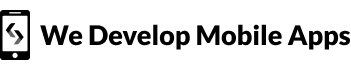From the Instagram app:
- Open the Instagram app.
- Tap your profile icon in the bottom right corner.
- Tap the three dots in the top right corner.
- Tap Settings.
- Scroll down and tap Account.
- Tap Account ownership and control.
- Tap Deactivation or deletion.
- Tap Delete account.
- Enter your password and tap Continue.
- Tap Delete [username].
From a web browser:
- Go to the Instagram Help Center: https://help.instagram.com/139886812848894
- Click on Delete your account.
- Log in to your account.
- Select a reason why you want to delete your account.
- Re-enter your password.
- Click on Delete [username].
Image by rawpixel.com on Freepik