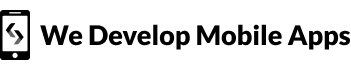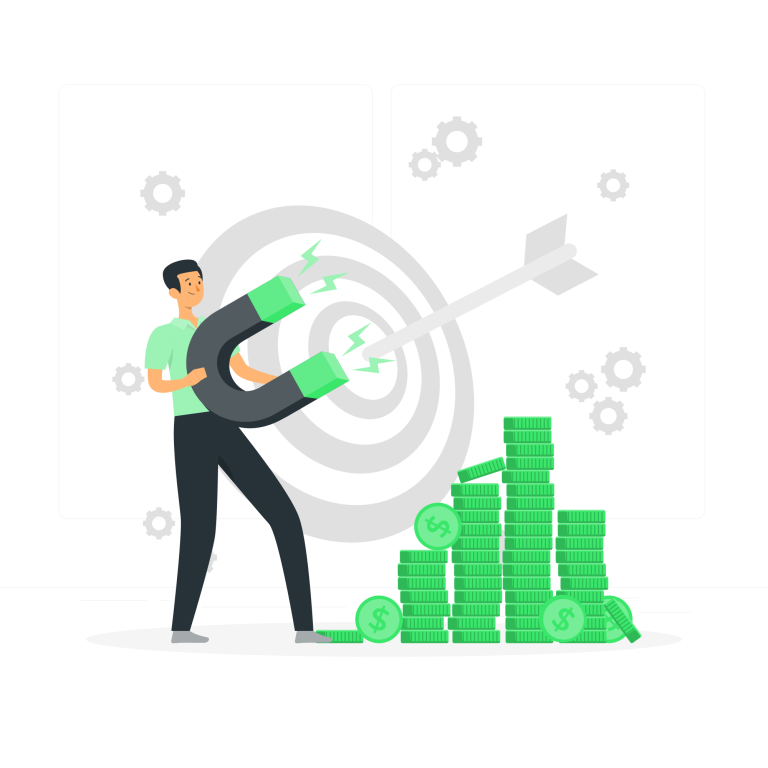Introduction:
WordPress is a widely used content management system (CMS) that powers millions of websites. However, its popularity also makes it a prime target for cyber threats. To protect your WordPress website from potential security breaches, it’s crucial to implement effective strategies and best practices. In this blog post, we will delve deeper into various measures you can take to secure your WordPress website from cyber threats.
- Keep WordPress and Plugins Updated:
- Regularly updating your WordPress core installation, themes, and plugins is essential for maintaining a secure website. Updates often include security patches that address vulnerabilities discovered by the WordPress community and developers. Outdated software can be exploited by hackers to gain unauthorized access to your website. Enable automatic updates whenever possible or manually check for updates at least once a week.
- Use Strong and Unique Passwords:
- Using strong and unique passwords is crucial for securing your WordPress admin account. Avoid common passwords, dictionary words, or personal information that can be easily guessed. Instead, create complex passwords with a combination of uppercase and lowercase letters, numbers, and special characters. It’s also recommended to change your passwords regularly. Additionally, consider using a password manager to securely store and generate unique passwords for your website.
- Limit Login Attempts:
- By default, WordPress allows unlimited login attempts, making your website vulnerable to brute-force attacks. Attackers can use automated scripts to repeatedly try different username and password combinations until they gain access. Implementing a limit on login attempts can mitigate this risk. Plugins like Login LockDown or Limit Login Attempts Reloaded allow you to restrict the number of login attempts from a single IP address, making it difficult for hackers to guess the correct credentials.
- Enable Two-Factor Authentication (2FA):
- Two-factor authentication adds an extra layer of security to your WordPress login process. In addition to your username and password, it requires a second authentication factor, typically a unique code sent to your mobile device or generated by an authenticator app. Even if a hacker manages to obtain your password, they won’t be able to access your account without the additional authentication factor. Plugins like Google Authenticator or Duo Two-Factor Authentication can easily enable 2FA on your WordPress website.
- Secure Your Hosting Environment:
- Choosing a reputable and secure hosting provider is crucial for the overall security of your WordPress website. Look for hosting providers that prioritize security measures, such as regular server updates, firewalls, intrusion detection systems, and malware scanning. Ensure that your hosting environment uses the latest stable versions of PHP and MySQL, as outdated versions can introduce vulnerabilities.
- Install a WordPress Security Plugin:
- Using a dedicated security plugin can significantly enhance your website’s protection against cyber threats. Plugins like Sucuri Security, Wordfence, or iThemes Security offer comprehensive security features such as firewall protection, malware scanning, login security enhancements, and file integrity monitoring. These plugins actively monitor and detect potential security issues, block suspicious IP addresses and provide real-time notifications about any suspicious activity on your website.
- Secure File Permissions:
- Improper file permissions can expose your WordPress installation to unauthorized access and modifications. It’s crucial to set appropriate file permissions to prevent attackers from manipulating critical files. Typically, folders should have a permission level of 755 (read, write, and execute for the owner and read and execute for others), and files should be set to 644 (read and write for the owner and read-only for others). Avoid using 777 permissions, as they give full read, write, and execute permissions to everyone, including potential attackers.
- Regularly Backup Your Website:
- Creating regular backups of your WordPress website is essential in case of a security breach, data loss, or website compromise. Backups allow you to quickly restore your website to a previous state and minimize the impact of an attack. Many hosting providers offer automated backup solutions. However, it’s recommended to have an additional backup strategy in place. Plugins like UpdraftPlus or BackupBuddy allow you to schedule backups and store them in secure locations such as cloud storage or remote servers.
- Use Secure Sockets Layer (SSL) Certificate:
- An SSL certificate encrypts the communication between your website and its visitors, ensuring secure data transmission. It not only protects sensitive information but also boosts your website’s credibility. Enable HTTPS for your WordPress website by obtaining and installing an SSL certificate. Many hosting providers offer free SSL certificates through services like Let’s Encrypt. Additionally, using HTTPS can positively impact your website’s search engine ranking.
- Be Cautious with Themes and Plugins:
- When selecting themes and plugins for your WordPress website, it’s crucial to exercise caution. Only use themes and plugins from reputable sources, such as the official WordPress repository or trusted developers. Check the ratings, reviews, and update frequency of themes and plugins before installing them. Avoid downloading themes or plugins from unknown or unreliable sources, as they may contain malicious code or vulnerabilities that could compromise your website’s security.
Conclusion:
Securing your WordPress website from cyber threats is of paramount importance to protect your data, maintain website availability, and safeguard your visitors’ information. By implementing the strategies outlined in this blog post, including keeping your WordPress installation updated, using strong passwords, enabling two-factor authentication, and employing security plugins, you can significantly reduce the risk of cyber attacks. Additionally, securing your hosting environment, regularly backing up your website, and being cautious with themes and plugins will further enhance the overall security of your WordPress website. Remember, ensuring the security of your website is an ongoing process that requires staying informed about the latest security best practices and evolving threats.