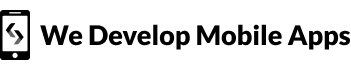WooCommerce is an open Source Solution that provides us with various themes that we use for our website. With the help of this, anyone can build their website into a fully functional online store. It allows users to maintain their online store without any hustle or any other problems. As we know there are many effective tips we discuss on this topic. security is a crucial part of the website and it becomes more effective because it allows us to change security functions. if we think that we are safe then we need to cross-check our security function. after preventing the server attack or basic malware functioning issue then you need to be concerned about your security function changes.
There are major security tips for WooCommerce Store.
There are many functions that we need to consider while using WooCommere Store because we will add major functions while using the WordPress site. As we know there is a plugin that allows users to add the major function in the server. However, with the help of this plugin, you will add money from one account to another account. it runs a couple of security tips that allow the customer to interact with the developer.
Avoid cheap hosting
No matter what we want to do with our website but we will also check the security of our hosting server because if we won,t check our security then it will harm our site performance.
So always consider using WordPress or WooCommerce site for hosting because it provides basic security function that makes our site long-lasting and effective for major hosting.
Enable two-factor authentication
You need to secure your website from unauthorized access that allows hackers to get access to your website. Usually, this problem occurs while using a weak password.
Enable 2FA for your admin and user accounts. This adds an extra layer of security by requiring a second form of verification along with your password.
Strong account password recovery
If you want to increase your site protection then you need to enable the end-to-end encryption that allows you to manage the task without any error. you need to secure a password for maintaining the ideal password.
Usually, you need to maintain a password to secure the complex password for making our site secure. after making the complex password in alphabetic order or numeric order. if we add the login attempt time then it will affect our website performance.
Use Security Plugins
If we are not using the security plugins then hackers will harm our site performance because a security plugin automated the security for the common attack by spammers.
There are many plugins that allow users to add security options as we see there are various site performance tools that maintain the authority of the security plugins.
Manage the limited login attempt
Only use trusted and regularly updated plugins and themes from reputable sources. Remove any unused or outdated ones.
To prevent that error, you can simply limit the login attempt and manage the WordPress website. while using the loginizer plugin. if the limit of login exceeds then the website will lock for security purposes.
Secure Payment Gateways:
Use reputable payment gateways that comply with security standards like PCI DSS (Payment Card Industry Data Security Standard).
Choose a reputable hosting provider that offers security features like SSL certificates, firewalls, and regular server-side security updates.
Security Plugins:
Install a security plugin specifically designed for WordPress and WooCommerce.
Install and configure an SSL certificate to encrypt data transmitted between your website and users’ browsers. This is essential for securing customer information during transactions.
Regular Security Audits:
Perform regular security audits of your WooCommerce store. Identify vulnerabilities, fix them, and implement best practices.
Set appropriate file and directory permissions for your WordPress website security. Make sure files are only accessible to the necessary users and processes.
Monitor for Suspicious Activity:
Use security plugins to monitor and alert you about suspicious activities, such as failed login attempts, unusual traffic patterns, or changes in core files.
Assign appropriate user roles and permissions to prevent unauthorized access.
Customer Data Protection:
Follow data protection laws like GDPR and CCPA. Securely handle and store customer data, and inform customers about your data collection and usage practices.
Keep everyone informed about the latest threats and preventive measures.
Conclusion
A successful and secure Woocommerce website is able to add more customers. by creating a secure WordPress site that includes various features that help your site
To keep your WooCommerce security up to date, you need to adapt the WordPress website performance with the help of security plugins that make your site attractive and effective.