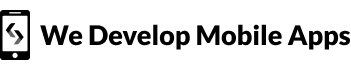Welcome back to our Node.js blog series! In this installment, we will explore some core concepts of Node.js that form the foundation of building robust web applications. We’ll cover modules, asynchronous operations, and creating HTTP servers using Node.js. So, let’s dive in!
- Modules in Node.js:
- Node.js utilizes a modular approach to organizing code. A module is a reusable block of code that encapsulates related functionality. It allows you to split your codebase into smaller, manageable files, making it easier to maintain and reuse code across different parts of your application.
- In Node.js, you can create your own modules and leverage built-in modules or external libraries. To use a module in your application, you need to import it using the
requirefunction. Here’s an example:
// importing a built-in module
const fs = require('fs');
// importing a custom module
const myModule = require('./myModule');By dividing your application into modules, you can maintain a clean and organized codebase, improve re-usability, and enhance collaboration with other developers.
2. Asynchronous Operations in Node.js:
One of the key advantages of Node.js is its ability to handle asynchronous operations efficiently. Asynchronous programming allows you to execute multiple operations concurrently without blocking the execution flow. This is crucial for building scalable applications that can handle a large number of requests simultaneously.
Node.js achieves asynchronous behavior through callback functions, promises, and async/await syntax. Here’s an example that demonstrates the use of callbacks:
// Asynchronous operation with a callback
function fetchData(callback) {
setTimeout(() => {
const data = 'Hello, async!';
callback(data);
}, 2000);
}
// Using the fetchData function
fetchData((data) => {
console.log(data);
});In the above example, the `fetchData` function simulates an asynchronous operation that takes two seconds to complete. Once the operation finishes, it calls the provided callback function with the resulting data.
Asynchronous programming allows Node.js applications to remain responsive and handle multiple operations without blocking the execution flow. It’s crucial to understand and utilize asynchronous patterns effectively to harness the full power of Node.js.
3. Creating HTTP Servers:
Node.js provides a built-in `http` module that allows you to create HTTP servers and handle incoming HTTP requests. With this module, you can build the backend for your web applications and handle various HTTP methods like GET, POST, PUT, DELETE, etc.
Here’s a simple example of creating an HTTP server in Node.js:
const http = require('http');
const server = http.createServer((req, res) => {
res.statusCode = 200;
res.setHeader('Content-Type', 'text/plain');
res.end('Hello, HTTP Server!');
});
server.listen(3000, 'localhost', () => {
console.log('Server running at http://localhost:3000/');
});In the above code snippet, we create an HTTP server that listens on port 3000 of the localhost. When a request is received, the server sends a response with a status code of 200 and a plain text message.
Creating HTTP servers with Node.js gives you full control over handling requests and building robust APIs or serving static files for your web applications.
Conclusion:
In this blog post, we explored some of the core concepts of Node.js. We learned about modules, which allow us to organize and reuse code efficiently. We also delved into asynchronous operations and how they enable scalable, non-blocking I/O in Node.js. Finally, we saw how to create an HTTP server using the built-in `http` module.
Understanding these concepts is fundamental to becoming proficient in Node.js development. In the next part of this blog series, we will dive deeper into topics such as interacting with databases, using Express.js for building web applications, and leveraging middleware for request processing. So, stay tuned for more exciting content as we continue our Node.js journey!
Image by vectorjuice on Freepik